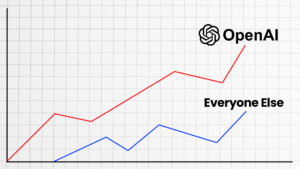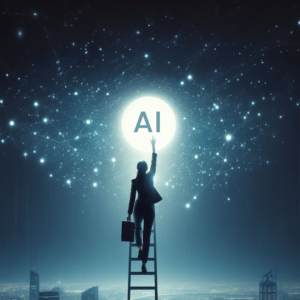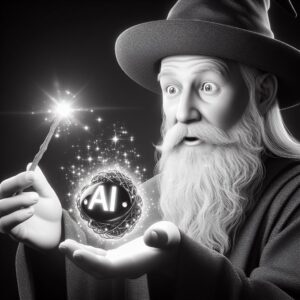A CRM program, which stands for Customer Relationship Management, is an essential marketing and sales tool for companies of all sizes. CRM software streamlines tasks while putting everything you need to know about your business in one place. Here is 6 Features Every CRM Should Have.
A CRM is one of the most advanced technologies used in the business world. But suppose you don’t have effective CRM security features set up. In that case, anyone who has the opportunity to look at your CRM will have access to all your business practices and employee information. This could destroy your business overnight. To dissuade cyber threats, custom design a CRM with Epimax that gives you the ability to secure your system against intruders.
It is essential to select a CRM solution that offers you the capabilities and flexibility you need to meet your unique business requirements. Below are features to look for when designing your custom CRM with us.
1. Encryption
Your customer information is valuable. The more details you can gather, the more valuable it becomes. To ensure that your details remain secure, you must move them so people who need them can use them. As any good thief knows, items are more easily stolen while in transit: including your data.
An encryption security method scrambles data so it can’t be read even if someone from outside your company sees it. With the right key — in this case, a password — you can decode the data again, but anyone else won’t be able to read or use it. Make sure your CRM has this feature to ensure all your information is safe and secure.
2. Authentication
As with any program, your data needs to be protected. Knowledge is power, and having your employees’ information is an energy source. If a person falls into the wrong hands, it could mean disaster for your company. A standard feature of every CRM program is authentication and authorization controls, which ensure that only authorized users have access to the data they need—whether or not it is something as sensitive as credit card numbers or customers’ addresses.
To protect your data, you can use the CRM to choose from a multitude of authentication methods. You can add as many as you see fit, and all it takes is one misstep with your security for you to be at risk for fraud. Although a password is probably the most common way people are authenticated on social media accounts, this is not enough security for the CRM.
Many organizations are increasingly using new authentication methods, including biometric passwords and property-based tokens. Biometric passwords, like fingerprints or voice patterns, can make your information even more secure. A property-based token authentication, like a radio frequency identification (RFID) chip in a card, can be more difficult for a hacker to gain or duplicate.

3. Two-Factor Authentication
Many online services, particularly those that may hold your bank account information, are switching to two-factor authentication (2FA). This technique forces the user to install multiple ways to log into the service they’re using. Many often go with a password and code sent via text message or email. This might seem inconvenient, but it’s pretty easy to implement on a computer.
There are many advantages to using Two-Factor Authentication, but most importantly, it adds another layer of security to keep your customer’s data safe. With the 2FA technique, you can accommodate any combination of authentication methods, so long as there is more than one, and a hacker will have to find both sets of information and use them as a combination for them to see your data. This makes it even more difficult for them to find what they want.
4. Password Policy
A CRM program is excellent for keeping up in the world of sales and customer outreach. But before you get into the whole process of making a sale, it’s essential to understand the security measures your CRM takes. It should be able to have an unlimited number of users with a total number of passwords, but these passwords need to be difficult enough to guess, so they don’t lead to a data breach in any way. Also, many standard features should be offered in terms of functionality and complexity. Simply having a password as simple as “1234” isn’t enough security. Make sure you set specific guidelines for your team.
Password management is a big deal these days, with many online businesses and services relying on usernames and passwords to keep out the bad guys. All you need are a few rules to ensure a secure password, such as having more than six characters, including digits and symbols, and providing it’s not the same as the last three used. One problem comes with remembering what the password is or forgetting to write it down, but CRMs can also store this information.
5. Defense Against Ongoing Attacks From Intruders
Cybersecurity is the most critical aspect of protecting your CRM. It’s one thing to have authentication in place, but if you do nothing when your business becomes a target for a cyberattack, all the security measures are useless. Your CRM needs to have counterdefenses in place before an attack happens.
A common attack that customers often face is a Distributed Denial of Service (DDoS) attack. These attacks slow down or stop your server’s work, leaving you blind. They can also access information about accounts and staff. To avoid this issue, install throttling features, block questionable IP addresses from entering your space, and allow only authorized IP addresses to enter your server.
6. Offline Modes
Many companies believe that keeping their CRM information offline is an intelligent decision. However, it creates a couple of significant problems. One is the ability for hackers to access these systems while they offline still exist. If employees lose their phone or laptop and don’t secure it quickly enough, having valuable information on these devices is no longer safe.
Your CRM should be secure on the internet and off. Information that is viewable away from the internet makes hackers’ jobs more accessible and will allow them to keep the information they find once they get offline for safety purposes.
Accomplishing an always-online approach to your business may be tricky, but with a CRM system like the one we offer, you can keep all of your records in one place and activate features that prevent offline viewing. To ensure the safety of your data at all times, it’s essential to go with a CRM system that restricts how much data can be viewed while offline. This setup might make things slightly more cumbersome for your employees, but this minor inconvenience will go a long way in preventing some major headaches down the road. When it comes to keeping your business afloat, some complicated techniques must be welcomed.
Epimax has the Perfect CRM for You
Avoid a cyberattack by investing in a CRM to make your business run smoother while protecting it from harm. Don’t be fooled by thinking you’re too small or big to be noticed – a hacker will always target a company where they see any potential gain for themselves. A great CRM will keep track of leads and connections and help your sales team close deals faster than ever!